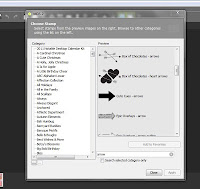 First I opened my stamp folder and did a search for arrows. I decided on the arrow from the "Pencil it in" download.
First I opened my stamp folder and did a search for arrows. I decided on the arrow from the "Pencil it in" download.  Once you've chosen your arrow, add it to your page and click on the crop button in your design center to the right.
Once you've chosen your arrow, add it to your page and click on the crop button in your design center to the right.
Another thing I wanted to point out is the lace heart. There are no lace heart embellishments, or if there are I don't have that download, so I had to make my own. There is a pretty strip of lace in the delicate adornments download, and its a good size to crop.
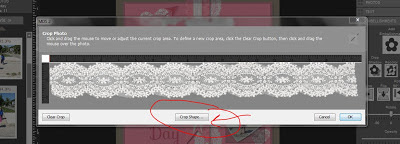 Add the lace to your page. While it is still highlighted, click the crop button, just like you did to crop your stamp. The grey crop box will appear. In the center bottom of the box, you will see a box that says "Crop Shape". You use this button when you want to make a shaped crop as opposed to just shortening it a bit. In this case I wanted to make it a shape. When you click the button, you will get your punches. Click on the punch you want, in my case the heart punch.
Add the lace to your page. While it is still highlighted, click the crop button, just like you did to crop your stamp. The grey crop box will appear. In the center bottom of the box, you will see a box that says "Crop Shape". You use this button when you want to make a shaped crop as opposed to just shortening it a bit. In this case I wanted to make it a shape. When you click the button, you will get your punches. Click on the punch you want, in my case the heart punch. 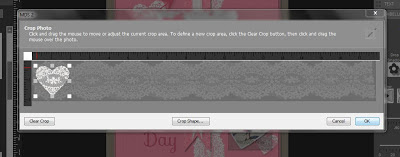 You can then move the punch around to where you want it on the lace, I centered it on the pattern. You can make the shape bigger or smaller. I had to make the heart smaller in order to get the whole shape. Then once it was on my page I was able to make it larger.
You can then move the punch around to where you want it on the lace, I centered it on the pattern. You can make the shape bigger or smaller. I had to make the heart smaller in order to get the whole shape. Then once it was on my page I was able to make it larger.
Hope all that makes sense :) Please feel free to ask questions if you have them.
 Happy Heart card template #13334 $2.95 comes with two heart themed papers, 8 stamps, 2 embellishments and 3 card templates. This is the paper I used in my flag strip and to fill one of the heart punches.
Happy Heart card template #13334 $2.95 comes with two heart themed papers, 8 stamps, 2 embellishments and 3 card templates. This is the paper I used in my flag strip and to fill one of the heart punches.
Thanks for stopping by!


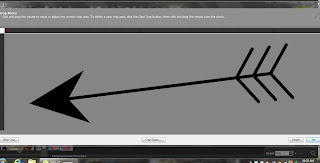
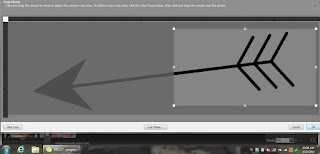
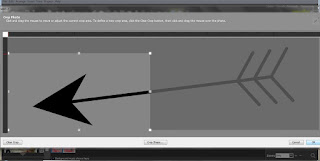

















.jpg)